The DOS GCS, although very out of date for todays standards, can still be a very usefull tool for aspiring would be game developers.
It's simplicity and ease of use makes it the easiest engine to create games with! But it lacks some features of its younger sibling, the
Windows GCS. This tutorial focuses on creating roofs that look like they are slanted but in fact, do to the engines limitation, and it's
low resolution, creating a trick of the eye, they aren't.
This tutorial also assumes that you have a good understanding of how the DOS GCS Engine works.
The DOS GCS, cannot places walls or platforms in any other manner, then verticle or horizontal. So how can we produce believable looking
buildings like houses when the ability to put walls and platforms at angles is not there. It's much simpler then you can imagine. It's all
just a trick of the eye.

Firstly, we have to realize that another limitation of the DOS GCS, is that it can only place textures on verticle walls. So we will only
need two textures to complete this task. A triangle texture and a square texture. Triangle textures will be windowed textures, so wee need the
empty portions of the image to be black.
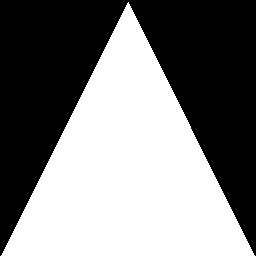
For a steeple, we simplt use two triangle textures and cross them on the middle, like the image below. Keep in mind that the triangle textures are
windows images to allow the black background to be invisible in your game.
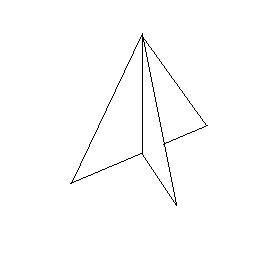
For a house style roof we will uses four triangle textures and two square textures. Below is an example of this style of roof. why four
triangle textures you ask? Well, in order to make the roof we need the outer wall textures to continue all the way to the peak of the roof.
Then, on the backside of this texture you will use a completely different texture that matches the square roof textures conecting your
triangle textures.
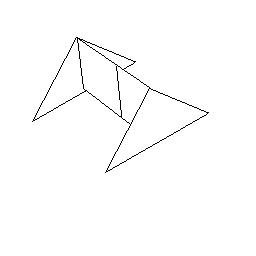
Once you have comleted the roof, elevate your roof to the apropriate height and add the walls to your building and that's it.








